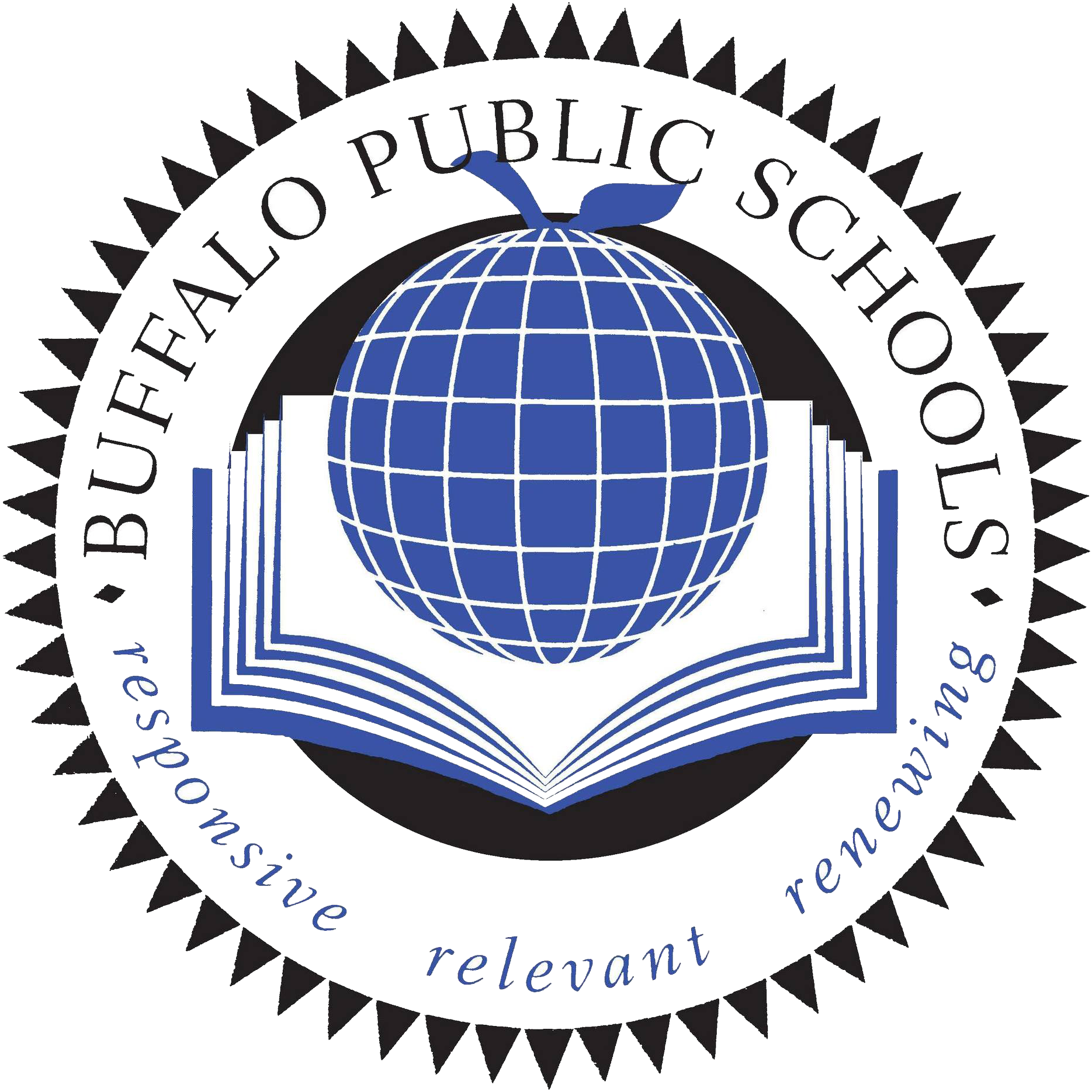Skip to content
Audit Department
Equipment Control Procedures
Custody Guidelines & Responsibilities for Laptop & Tablet Users
One Device Policy: District staff is expected to have custody of only one laptop or tablet per person, unless they obtain permission from the Chief Technology Officer. In new laptop deployments, the old machine(s) must be returned before a new machine will be released by the IT Department.
You are expected to safeguard your District laptop or tablet at all times. It should not be left in plain sight unattended. Also, it should not be given to any other staff member for use. Only IT department staff can collect, assign or transfer custody of District issued laptops or tablets.
IT Work Tickets should be completed to request: an initial new computer, repair, maintenance, to report a lost/stolen laptop or tablet or to request a replacement laptop or tablet.
Permanent & Probationary employees are expected to have continuous custody of their laptop or tablet for the life of the machine, both through the summer and/or if the teacher moves to a new school.
Temporary employees are expected to return their laptop/tablet at the end of the school year to the IT Central Inventory Location.
Staff going on Un-Paid Leave of Absence are also expected to return their laptop/tablet prior to the start of their leave.
At time of departure from employment from the District your laptop should not be left at your school or given to any school based staff. All laptops should be returned to the IT Central Inventory Location.
Principals should designate an individual to be the custodian for each Laptop/Tablet Cart at the school. A Computer Tracking Form listing all laptop/tablets in the cart must be completed and signed for every Cart assignment within the school.
The Laptop/Tablet Cart Custodian has the role of:
Safeguarding the laptops/tablets
Reporting damaged, lost, and stolen laptops/tablets
Being the main point of contact for IT and Audit if needed
Guidelines for laptops/tablets in school carts:
School Laptop/Tablet Carts must remain locked when they are not in use
Each laptop or tablet should be signed in and out each day and returned to the carts at the end of each day
The classroom carts are for student use and should not be deployed to staff for individual use
Under no circumstances should these units be used to replace lost or stolen machines
Laptops/tablets belonging to one cart should not be swapped or moved to another cart
Related Files
How to Report Your Stolen or Lost District Laptop or Tablet
Please follow these steps to report your lost/stolen laptop or tablet:
1. Immediately notify your Supervisor/Principal
2. Report the incident to the Police and file a Police Report
3. Obtain a copy of the written Police Report
4. Complete an IT work ticket reporting the theft and attach a copy of the Police Report.
Click here to submit an IT work ticket.
* Please note, any request for a replacement device is dependent on additional approval from the IT department, as well as compliance with providing a copy of a Police Report in the IT work ticket, which is reviewed by the Audit Department.
Did you know?... According to the FBI, a laptop is stolen every 53 seconds, and approximately 97 percent are never recovered.
(Study conducted by ZD Net)
Tips On Protecting Your Laptop or Tablet From Theft
• If you take your laptop or tablet from your workplace, bring it inside your home instead of leaving it in your vehicle. It will be much safer locked inside your home rather than in a car exposed to possible thieves. If you must leave your laptop in your car, never leave it in plain sight, even if the vehicle is locked. Place it in the trunk of your car or try to conceal the computer by storing it under a seat.
• If you leave your laptop in your office or at your desk, keep it out of plain sight and lock it up in a drawer or cabinet. Even if the door to your room or office is locked, if the laptop is out in the open, the possibility of theft is greater.
• Carry your devices in a non-descriptive carrying case, briefcase, or bag when moving about. Placing these items in a case designed for computers is an immediate alert to thieves that you have these valuable devices. Choose a bag that doesn't scream, "Laptop bag!"
• If you are using your laptop or personal electronics in your office or in a meeting, make sure to take them with you if you leave, even if only for a moment. Lock it in a safe place when not in use.
• Do not use automatic password logins. Be aware that if your computer is stolen, automatic log-ins with passwords can make it easy for a thief to send inappropriate messages with your account.