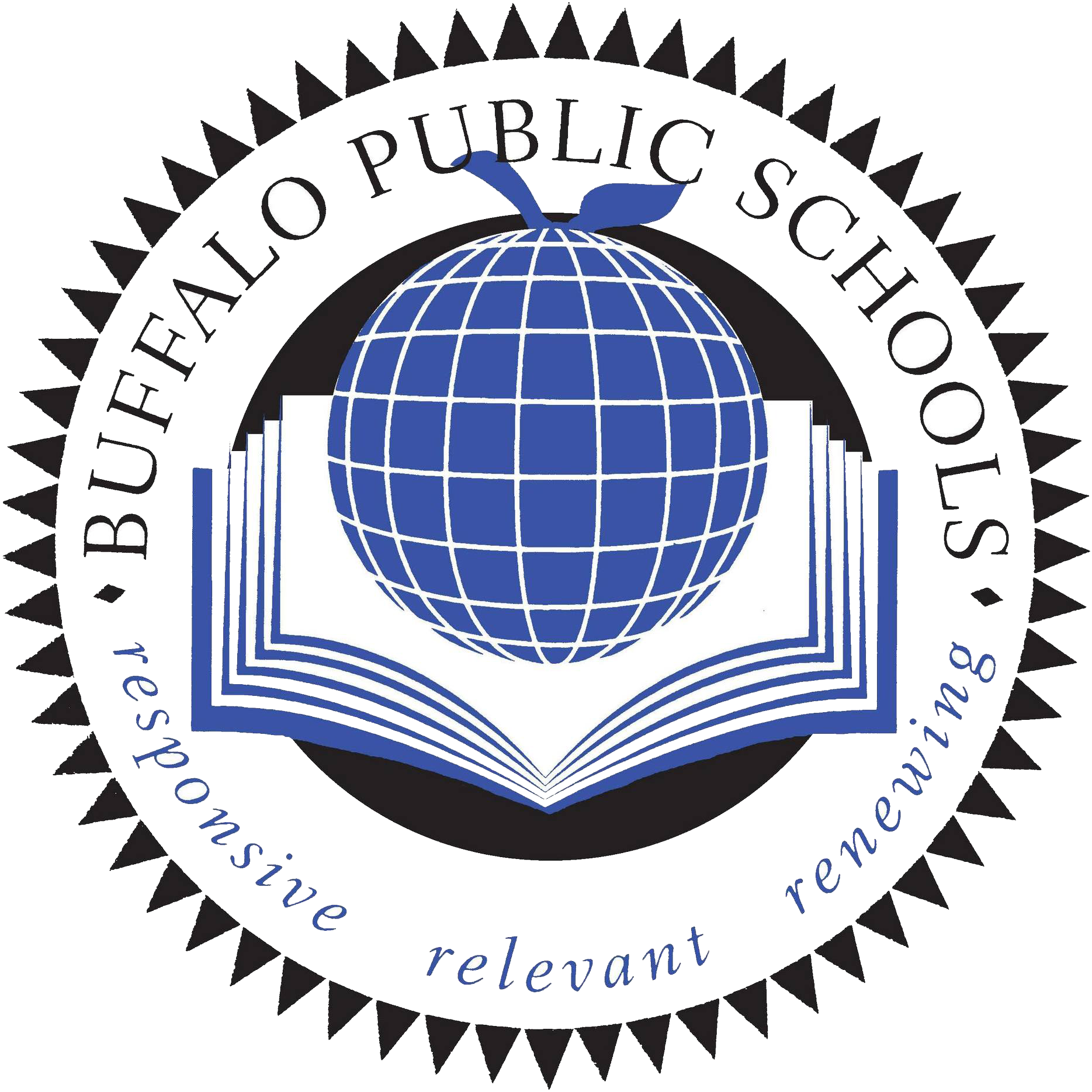Skip to content

Board of Education
Superintendent
Departments
Join Our Team
Athletics
Keystone Documents
Enrollment
InfoHub
Diversity, Equity, and Inclusion
Report Bullying
Show submenu for

Care and Devices
General Care
No food or drink should be placed next to the iPad/Laptop device.
Cords, cables, and removable storage devices must be inserted carefully into the iPad/Laptop device.
Heavy objects should never be placed on top of iPad/Laptop device.
iPad/Laptop devices should never be exposed to extreme temperatures or direct sunlight for extended periods of time.
iPad/Laptop devices should never be carried with the screen open.
Students should never disassemble iPad/Laptop device and attempt their own repairs.
Cases
Each student will be issued a protective case for his/her iPad. This case should be used at all times.
Never place any additional stickers or markings on your device.
Keep the District ID tags free of marks, never remove a district ID tag.
Charging
iPad/Laptop devices should be returned to their storage cart at the end of EACH school day and plugged in to charge.
Screen Care
Do not put pressure on the top of a iPad/Laptop device when it is closed.
Do not store a iPad/Laptop device with the screen open.
Do not place anything on the case that will press against the cover.
Make sure there is nothing on the keyboard before closing the lid.
Only clean the screen with a soft, dry microfiber or anti -static cloth.
Storage
When students are not using their iPad/Laptop device, they should be closed.
If a student is absent, thier assigned iPad/Laptop device will remian in it's cart, and locked.
iPad/Laptop device should never be left unsupervised.