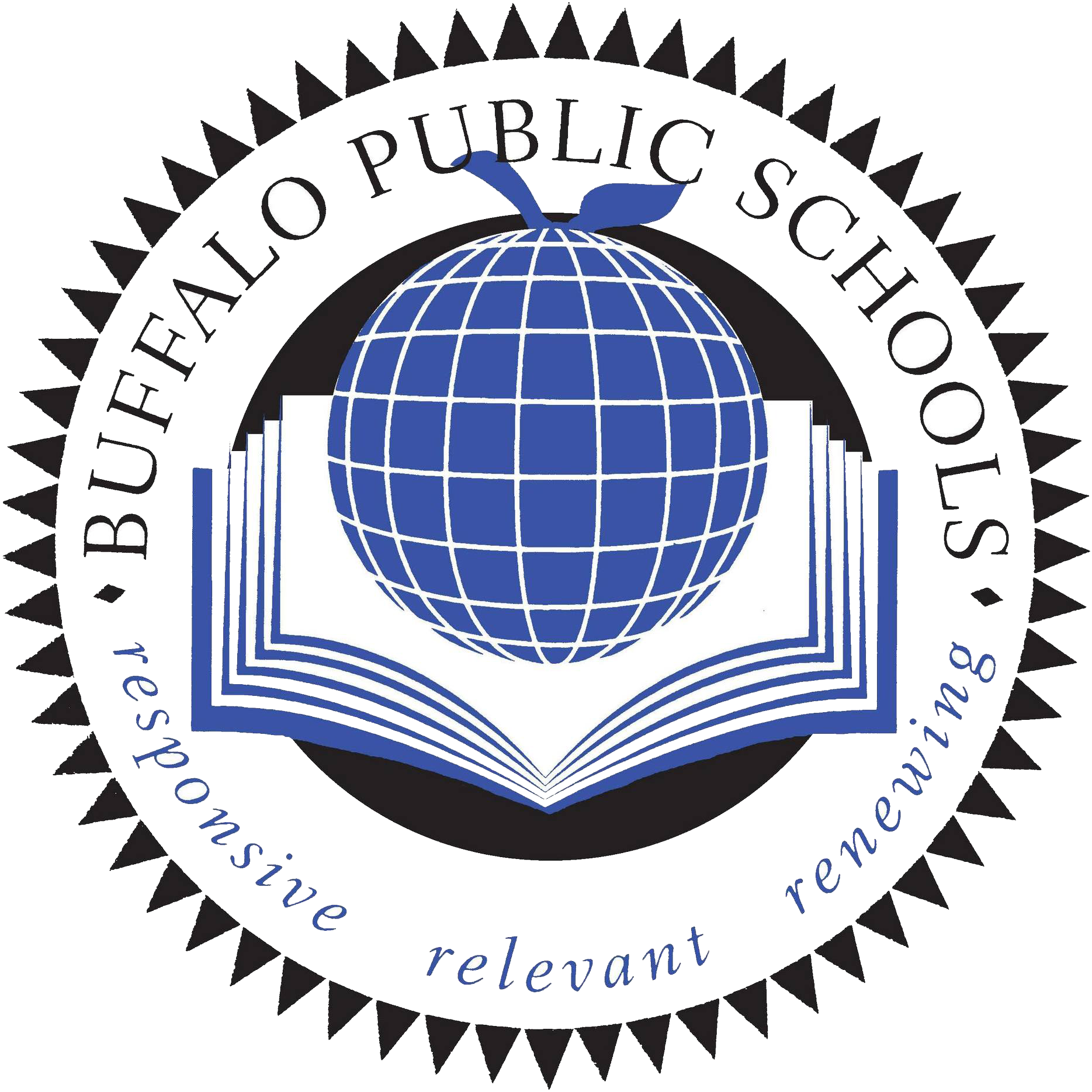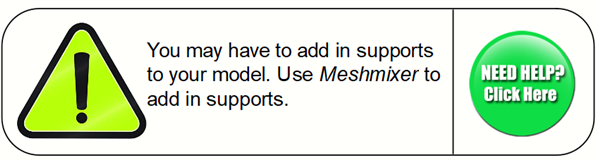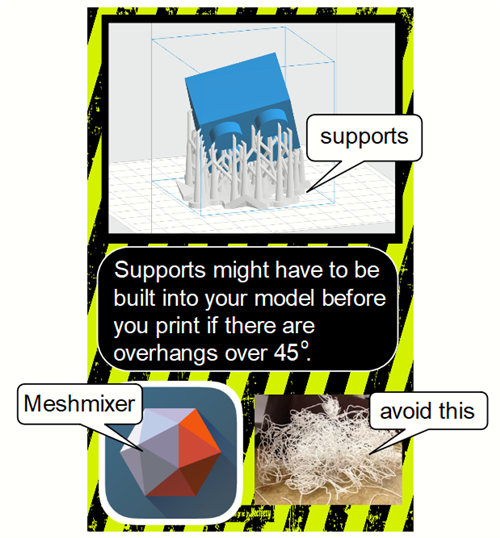General 3D Printing Process
How to turn an idea into a 3D product!

1. Establish an idea of what you will want to design and/or print. There are endless reasons and uses for 3D printing.
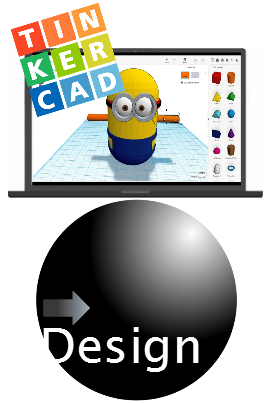
2. You will take your idea and start using a CAD (computer aid design) program to design your product (There are many free programs available for 3D Design and generally operate very similarly to one another). Click here for a list of design programs.
Once you are finished with your design, export and save your design as an ".stl" file. (BPS 3D printers print .stl files; Click here to learn more about 3D file types)

3. Before sending your .stl file to the 3D Printer you must upload it to a slicer (click for slicer info) program (slicer software is printer model specific). From the slicer program, you can now send your designed idea to the 3D Printer.... make sure the printers are connected through USB.