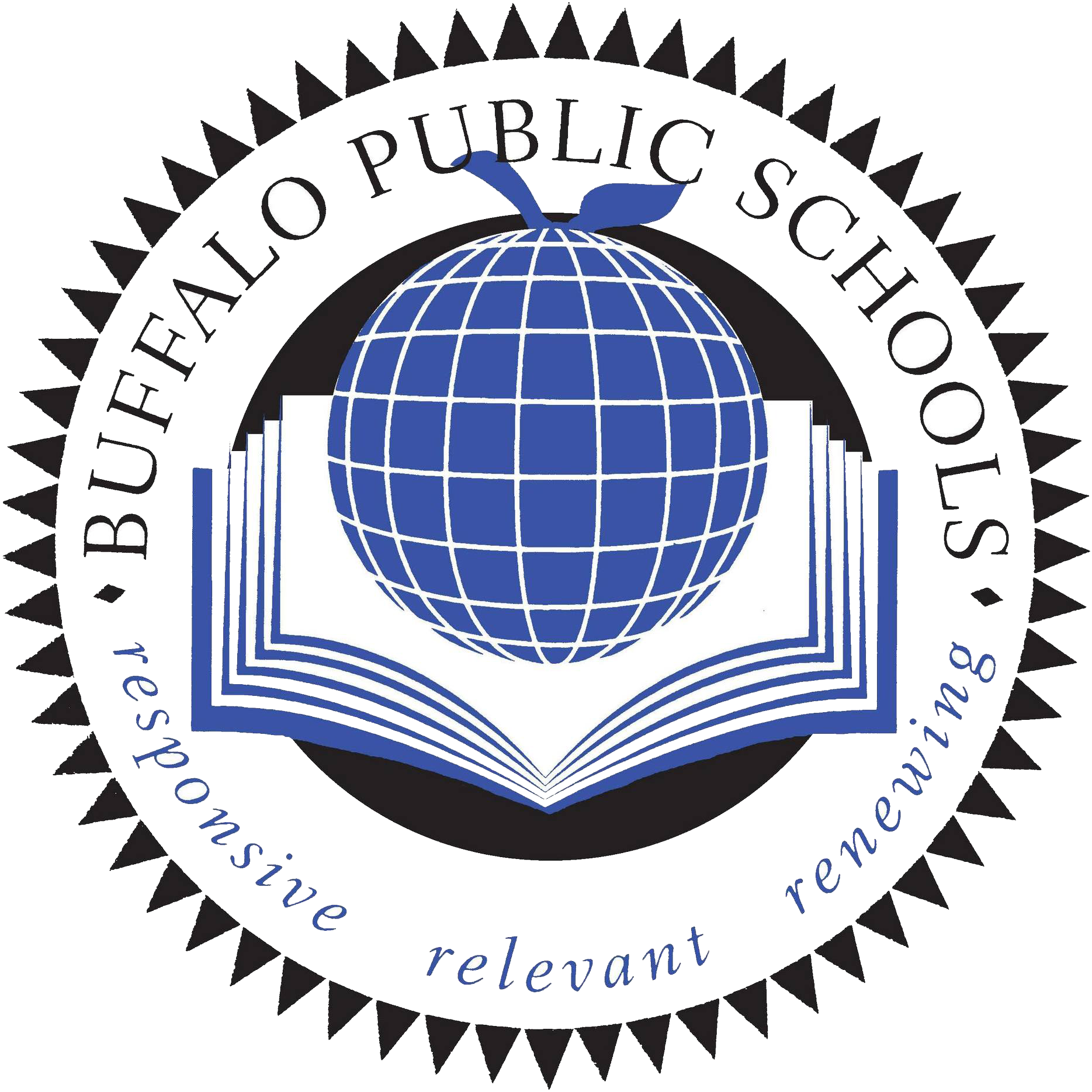Password Reset Hub
Change BPS Passwords Using Clever

The IT Department has been continuing to upgrade our systems and applications. As the next step in implementing additional security measures, all BPS users must reset their passwords. We will be utilizing Clever for this process, a tool familiar to all teachers and students. The link for Clever can be found on the Staff Resources page of the BPS Website. Once complete, users will see benefits such as:
Advanced filtering of student activity, limiting the issues that teachers are dealing with in the classroom
Improved safety features, detecting early warning signs of sentiment and intent of violence, self-harm, and suicide
Additional rights for teachers provide the ability to reset student passwords through Clever without calling the Help Desk.
Greater control over quarantined email for staff, providing the ability to view and release email that is safe
After you complete the password, reset your password, it may take approximately 10 minutes for the new password to synchronize across all systems. You may not see any change at first, but after the time has elapsed, you may be prompted to reauthenticate or sign-in to various applications with the new password.