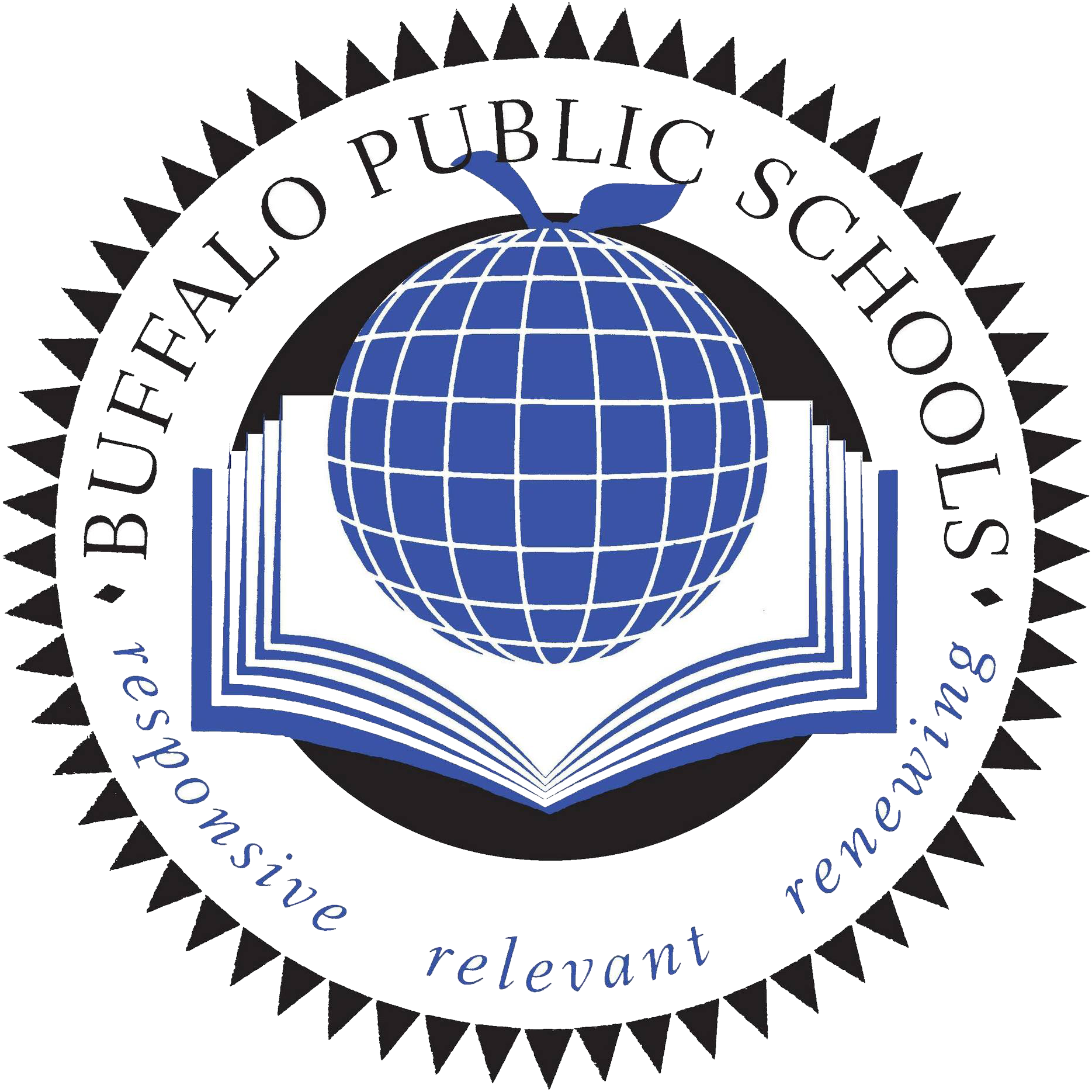ID Access Card Request Form
District Access Request Policy and Procedure Agreement
(For District Staff Only)
Note: Access to Buffalo Schools is a professional courtesy to ensure safety, it should not be taken for granted.
By submitting a request for building access, the employee agrees to follow District policies listed below:
1. ID badges must be displayed for District staff to identify the user as a valid employee.
2. When accessing the building the user shall not allow other staff to directly follow them. All users shall present their credentials to the reader to enter separately.
3. When accessing the building, the user shall not allow other people into it unless authorized.
4. Users are not allowed to prop doors or share cards with other individuals.
5. If the ID card is lost or stolen, the user is to alert administrators of the building and submit a request immediately to prevent unauthorized access.
6. ID Card abuse or not following policy and procedures can lead to ID Card being turned off.
If you require access to ALL buildings, please follow the instructions located on our Manager All Schools Request page. Do not use the form on this page.
User acknowledges the above policies and procedures by clicking the link below.
NOTE: If you are a new or returning employee and have not yet received an ID access card,
or if you have not yet taken a photo for your new ID access card,
please visit our office hours instead of using this form.
Office hours:
--> THURSDAYS ONLY <--
9:00am-5:00pm
64 Bailey Ave.
Submit an ID Access Card Request
For general questions, or if you are experiencing issues with Microsoft Power Apps,
please email: IDaccessCards
Instructions
This form is to be completed only by the person requesting a new or updated ID access card. If you need to submit a request on someone else's behalf, please have their manager use the Manager Request Form.
Further instructions can be found in the video below:
You may also refer to our Frequently Asked Questions page for further information.